With Shopify merchants racking up a remarkable $9.3B in sales during BFCM 2023—a 24% increase from the previous year—for most merchants, the holiday season brings a significant boost in traffic.
While focusing on strategizing discounts and promotions to minimize CAC and increase AOV, many overlook basic conversion optimization best practices that can drive just as much value with less effort.
Here are 4 tips for using Loox to turn your BFCM traffic into customers and your customers into advocates, maintaining momentum after the holiday season.
1. Expose photo and video reviews at multiple touchpoints
A recent NWU study revealed that stores showcasing social proof can see conversion rates soar by up to 270%. Not only that, but over 85% of consumers surveyed said brand authenticity matters and 62% said they’re more likely to purchase if they can view real customer photos or videos.
Our product team continuously tests new ways to help you boost sales through social proof. Our findings show that exposing shoppers to photo and video reviews at various touchpoints across the buyer journey builds trust and drives higher conversion. Here’s what we’ve found works best.
Video is king! And photos aren't far behind
Place social proof front and center on your homepage to grab new visitors’ attention. Authentic visuals—whether customer photos or videos—help reduce bounce rates and keep visitors engaged.
Videos drive the highest engagement, and with good reason. Customers want to see products in real-life situations, and videos offer an unmatched level of authenticity. Use customer videos prominently across your store to build trust and drive conversions.

Less is not more
Giving customers the sense that you have lots of visual social proof increases trust. A good way to do this is by subtly exposing reviews in multiple touchpoints and various formats along the user journey. We see a clear correlation between exposure and conversion.
Subtly display a variety of your top visual reviews to convey a sense of abundance that increases trust. Our Pop-up Widget will help you do so with minimal usage of store real estate.

The right place at the right time
Showing the right review at the right time can make all the difference. We’ve seen cases where showing a photo review next to the add-to-cart button increased click rate by more than 40%! From our experience, paid campaigns leading to product pages including visual social proof outperform pages that don’t.

2. Build trust in your shoppers’ language
With global shipping now easier than ever, more stores are expanding internationally to reach new audiences and grow sales.
Building trust is key to getting shoppers to buy online. The best way to do this is by sharing genuine reviews from real, happy customers. But when you’re selling internationally, language barriers can make reviews seem less genuine, which can hurt trust and impact conversions.
Loox’s auto-translated reviews, let you display your customer reviews in your shoppers’ language, breaking down language barriers, and helping you increase conversion anywhere you ship. It’s a one-click activation and has zero impact on store speed, so be sure not to miss out on more global sales.

3. Keep the holiday momentum going: turn holiday shoppers into advocates
In most cases, a spike in traffic will translate into more sales. Especially if you followed tips 1 and 2 :) To keep the momentum going after the holiday season ends, encourage your happy customers to refer others and attract new audiences.
Tap into the enthusiasm of happy customers right after they purchase or leave a positive review, incentivizing them to refer others. Our numbers show that 28% of reviewers will refer a friend - If you ask.
Ideal for driving powerful word-of-mouth, Loox’s Post-Review Referrals is designed to seamlessly tap into this moment, helping you generate more referrals with minimal effort. Each sale and review sparks a cycle of advocacy that keeps bringing in new customers and builds ongoing trust for your brand.

4. Leverage the surge in sales to collect more photo and video reviews
Leverage increased holiday sales to generate more photo and video reviews. It’s a simple set-and-forget setup made of 3 main elements.
Review request
Email marketing is the most effective channel for collecting social proof. A critical aspect of the request is its timing. Optimal timing varies based on business and product type. If your product delivers value quickly, time requests close to delivery. If it takes a bit longer, set it for a few days after—experiment with what works best.
Review submission form
Make sure that your form is short, simple, and intuitive. Keep in mind that any unnecessary steps increase the chances of a drop. Customize the look and feel to make the form more appealing. Ask specific questions to collect reviews that highlight your selling points and help you tap into valuable customer insights.

Incentive
The best way to get visual social proof is by offering a next-purchase discount. This will also encourage customers to come back. Offer a higher discount for videos to collect as many as possible before the holiday session.
Wrapping Up
Ready to boost conversions this BFCM? Put these strategies to work, break language barriers, and build the trust that keeps customers coming back long after the holiday season.

%20(1).png)








.png)





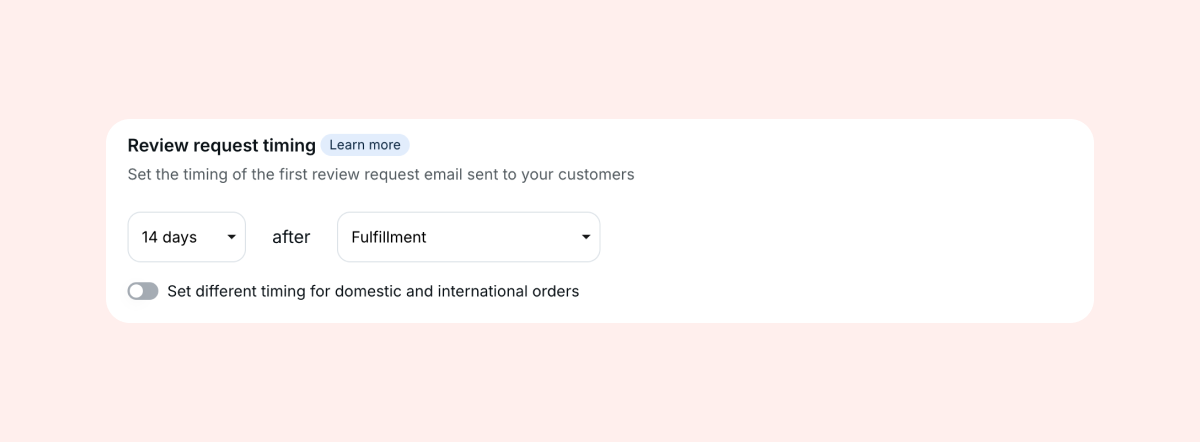
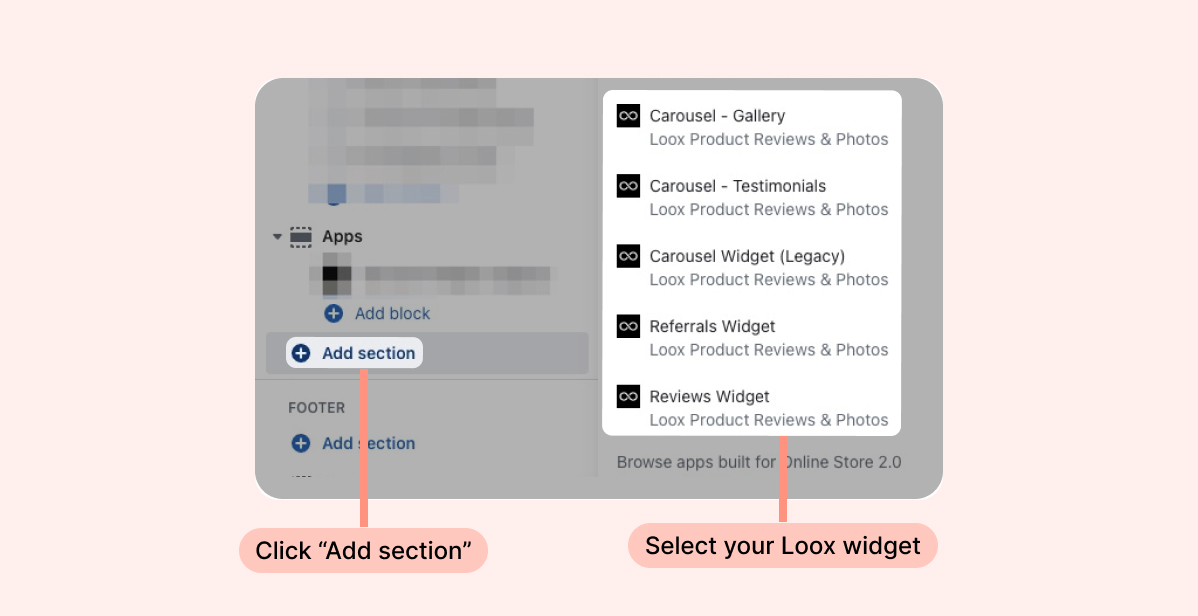
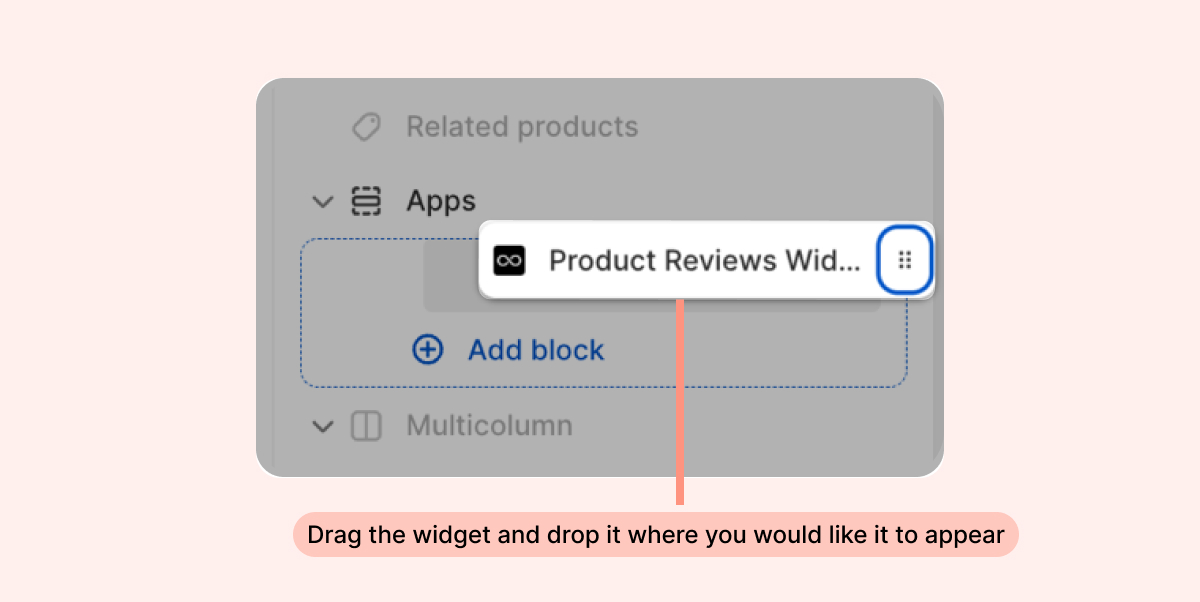
.png)
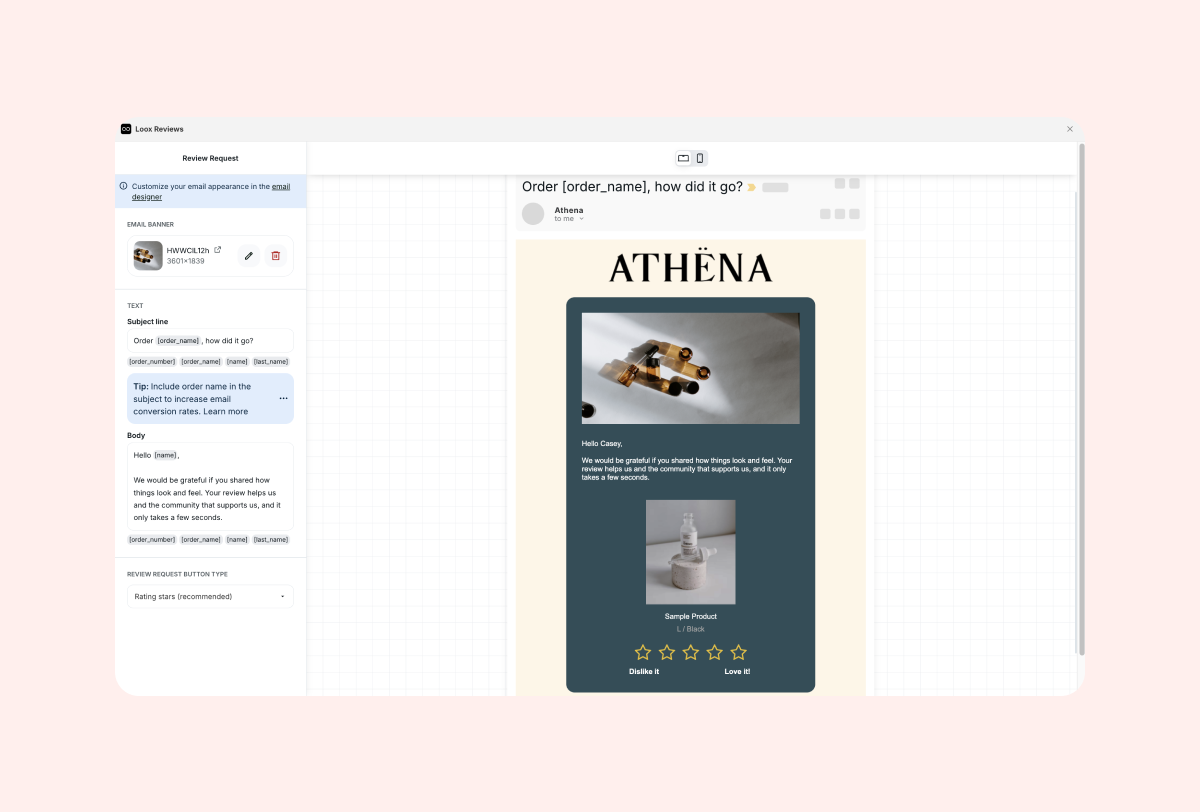











.png)










%20(1).png)
.png)




.png)














%25202.png)
.png)
.png)
.png)
.png)
.png)
.png)







.png)
.png)